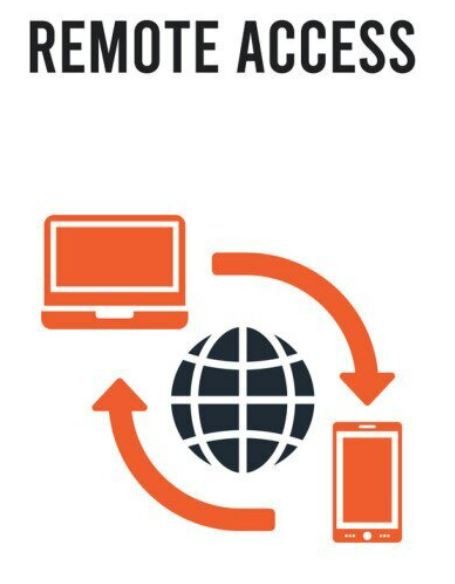Connectivity issues with Azure Virtual Machines (VMs) can be frustrating and can impact your business operations. In this blog post, we will discuss some common causes of connectivity issues with Azure VMs and how to troubleshoot and resolve them.
Start your Azure learning journey with $200 Azure credit for 12 months, which is great! See here and start it now…
Common causes of Azure VM connectivity issues
There are several factors that can cause connectivity issues with Azure VMs. Some common causes include:
- Network security group (NSG) rules: NSG rules allow or deny traffic to and from a VM. If the NSG rules are not configured correctly, it can cause connectivity issues.
- Virtual network (VNet) configuration: VNet configuration issues, such as incorrect subnet configurations or incorrect VNet peering, can cause connectivity issues.
- Public IP address (PIP) configuration: If the PIP is not configured correctly, it can cause connectivity issues.
- Operating system (OS) firewall: The OS firewall on the VM can block incoming or outgoing traffic, causing connectivity issues.
Connectivity issues with Azure Virtual Machines (VMs) can be frustrating and can impact your business operations. In this blog post, we will discuss some common causes of connectivity issues with Azure VMs and how to troubleshoot and resolve them.
Common causes of Azure VM connectivity issues
There are several factors that can cause connectivity issues with Azure VMs. Some common causes include:
- Network security group (NSG) rules: NSG rules allow or deny traffic to and from a VM. If the NSG rules are not configured correctly, it can cause connectivity issues.
- Virtual network (VNet) configuration: VNet configuration issues, such as incorrect subnet configurations or incorrect VNet peering, can cause connectivity issues.
- Public IP address (PIP) configuration: If the PIP is not configured correctly, it can cause connectivity issues.
- Operating system (OS) firewall: The OS firewall on the VM can block incoming or outgoing traffic, causing connectivity issues.
Troubleshooting Azure VM connectivity issues
To troubleshoot connectivity issues with Azure VMs, you can follow these steps:
- Verify the connectivity of the VM: You can use the Azure portal, Azure PowerShell, or Azure CLI to verify the connectivity of the VM.
- Check the NSG rules: Verify that the NSG rules are configured correctly and allow the necessary traffic to and from the VM.
- Check the VNet configuration: Verify that the VNet is configured correctly and that the VM is connected to the correct VNet.
- Check the PIP configuration: Verify that the PIP is configured correctly and that it is associated with the correct VM.
- Check the OS firewall: Verify that the OS firewall on the VM is not blocking the necessary traffic.
Resolving Azure VM connectivity issues
If you are unable to resolve the connectivity issues on your own, you can contact Microsoft Azure support for assistance. Azure support can help you troubleshoot and resolve connectivity issues with your VMs.
In conclusion, connectivity issues with Azure VMs can be caused by various factors such as NSG rules, VNet configuration, PIP configuration, and OS firewall. By following the troubleshooting steps outlined in this blog post, you should be able to resolve most connectivity issues with your Azure VMs. If you are unable to resolve the issues on your own, you can contact Azure support for assistance.