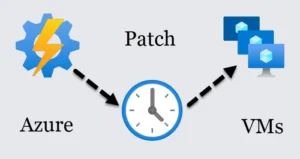What is the Azure Backup service?
The Azure Backup service makes backing up and recovering data from the Microsoft Azure cloud simple, safe, and cost-effective.
What can I back up?
On-premises – Back up files, folders, system state using the Microsoft Azure Recovery Services (MARS) agent. Or use the DPM or Azure Backup Server (MABS) agent to protect on-premises VMs (Hyper-V and VMware) and other on-premises workloads
Azure VMs – Back up entire Windows/Linux VMs (using backup extensions) or back up files, folders, and system state using the MARS agent.
Azure Managed Disks – Back up Azure Managed Disks
Azure Files shares – Back up Azure File shares to a storage account
SQL Server in Azure VMs – Back up SQL Server databases running on Azure VMs
SAP HANA databases in Azure VMs – Backup SAP HANA databases running on Azure VMs
Azure Database for PostgreSQL servers (preview) – Back up Azure PostgreSQL databases and retain the backups for up to 10 years
Azure Blobs – Overview of operational backup for Azure Blobs
Why use Azure Backup?
Azure Backup provides the following main advantages:
Offload on-premises backup: Azure Backup makes backing up your on-premises resources to the cloud straightforward. Without the need to build sophisticated on-premises backup systems, you may have short and long-term backup.
Backup Azure IaaS VMs: Azure Backup offers separate and segregated backups to protect original data from unintentional deletion. Backups are kept in a Recovery Services vault with built-in recovery point management. Configuration and scalability are straightforward, backups are streamlined, and restoration is simple.
Scale quickly – Azure Backup takes use of the Azure cloud’s underlying power and infinite scale to provide high-availability with no maintenance or monitoring overhead.
Get unlimited data transfer: Azure Backup doesn’t impose any limits on the amount of inbound or outgoing data you may send or receive, and it doesn’t charge you for the data you send.
Data transported from a Recovery Services vault during a restoration procedure is referred to as outbound data.
There is a fee associated with inbound data if you run an offline first backup utilizing the Azure Import/Export service to import significant volumes of data. Find out more.
Keep your data safe with Azure Backup’s solutions for data security in transit and at rest.
Azure Backup has built-in monitoring and alerting features in a Recovery Services vault, allowing for centralized monitoring and control. These features may be accessed without the need for any additional administration infrastructure. Azure Monitor can also help you expand the scope of your monitoring and reporting.
Obtain app-consistent backups: An application-consistent backup is one in which a recovery point contains all of the data required to restore the backup copy. Application-consistent backups are provided by Azure Backup, ensuring that no extra fixes are required to recover the data. Restoring application-consistent data cuts down on restoration time, allowing you to get back up and running quickly.
Short-term and long-term data retention: You may utilize Recovery Services vaults to store short-term and long-term data.
Hybrid setups frequently necessitate heterogeneous storage, with some on-premises and others on the cloud. There is no charge for using on-premises storage devices with Azure Backup. Azure Backup employs a pay-as-you-go mechanism to automatically assign and manage backup storage. As a result, you only pay for the storage you use. Get more information about pricing.
Multiple storage choices – Azure Backup provides three different methods of replication to ensure that your storage and data are always available.
In a datacenter’s storage scale unit, locally redundant storage (LRS) duplicates your data three times (creating three copies of it). The data is duplicated in the same location. LRS is a low-cost solution for safeguarding data against local hardware failures.
The default and recommended replication method is geo-redundant storage (GRS). Your data is replicated to a backup location using GRS (hundreds of miles away from the primary location of the source data). Even if there is a regional outage, GRS delivers a better level of data durability than LRS.
ZRS (zone-redundant storage) duplicates your data across availability zones, ensuring that it is always available.
Data is replicated in availability zones via zone-redundant storage (ZRS), ensuring data residency and resiliency in the same location. There is no downtime with ZRS. So you can back up your key workloads in ZRS if they require data residency and can’t afford any downtime.
How Azure Backup protects from ransomware?
By establishing preventative steps and offering tools that safeguard your company from every step that attackers take to access your systems, Azure Backup can help secure your essential business systems and backup data from a ransomware assault. It protects your backup environment when it’s in transit and when it’s at rest.
Azure Backup pricing
Backup for Azure VMs and on-premises servers
When utilizing any of the following components to backup your VMs or physical servers, the prices indicated below apply: Azure IaaS VM Backup, Azure Backup (MARS) agent, System Center DPM, or Microsoft Azure Backup Server (MABS).
Before compression and encryption, the amount of the backed-up data affects the charge for Azure Backup in each protected instance.
The size computation for virtual machines (VM) is based on the actual (used) size of the VM. This is the total amount of data in the virtual machine, excluding temporary storage.
When backing up files and folders, the data size is determined by the size of the files and folders chosen for backup.
The size of the databases specified for backup determines the data size while backing up SQL Server.
For backups, you have the option of using locally redundant storage (LRS), zone redundant storage (ZRS)Preview, or geo-redundant storage (GRS). We update your backup storage from GRS to read-access geo-redundant storage if you select cross-region-restore (RA-GRS). Storage fees are not included in the price of Azure Backup Protected Instances.
Size of each instance Azure Backup price per month
Instance < or = 50 GB $5 + storage consumed
Instance is > 50 GB but < or = 500 GB $10 + storage consumed
Instance is > 500 GB $10 for each 500 GB increment + storage consumed
Example: If you have 1.2 TB of data in one instance, then the cost would be $30 plus storage consumed. You would be charged $10 for each of the two 500 GB increments and $10 for the remaining 200 GB data.
Backup Storage
Backup Storage is a collection of auto-scaling, dependable storage accounts maintained by Azure Backup that are isolated from client tenants for added security. Storage fees are not included in the price of Azure Backup Protected Instances.
By default, all Azure Backup data is stored in the Standard tier. You can relocate backups with a lengthy retention period (monthly and yearly backups with a retention period of more than 6 months) to the Archive tier.
You may pick from locally redundant storage (LRS), zone redundant storage (ZRS)Preview, or geo-redundant storage (GRS) for your backups in the Standard tier. We update your backup storage from GRS to read-access geo-redundant storage if you select cross-region-restore (RA-GRS).
Policy1 or customized PowerShell commands on selected backups can be used to migrate backup data to the Archive layer.
| Service | Standard Tier | Archive Tier |
| LRS | $0.0224 per GB | $0.0027 per GB |
| ZRS Preview | $0.028 per GB | N/A |
| GRS | $0.0448 per GB | $0.0054 per GB |
| RA-GRS | $0.0569 per GB | $0.0054 per GB |
Early deletion
Any backup data that is migrated to the Archive tier is subject to an Archive early deletion term of 180 days in addition to the per-GB, per-month price. This fee is calculated on a prorated basis. If a backup is moved to the Archive tier and then the related data-source is “Stop Protection and Delete data,” you will be charged an early deletion cost for 135 (180 minus 45) days of Backup Storage in the Archive tier.
Rehydration
There are no transaction or egress charges while restoring data from the Standard tier of Backup Storage. When you recover data from the Archive tier, however, you will be charged a one-time data retrieval cost. The fees are the same as for data retrieval from Azure Blob storage.