Amazon Web Services and Microsoft Azure are two of the most well-known cloud computing providers. However, there are several features that are unique to each provider, as well as a number of major benefits, that are pushing enterprises to migrate from AWS to Azure.
This article looks at the important aspects to consider while migrating from AWS to Azure, including as vendor lock-in, data portability, and availability model changes.
Finally, the essay discusses some of these benefits as well as the procedures for migrating AWS EC2 instances to Azure. Included are explanations on how to set up Azure site recovery and prepare an AWS process server.
AWS vs. Azure: Why Make the Move?
Here are some of the primary benefits that may persuade businesses to switch from AWS to Azure:
Hybrid cloud capabilities: Azure’s technologies for connecting on-premise data centers to the cloud are tried and true. Because it uses the SMB protocol, Azure File Storage, for example, is ideal for lift and shift migrations.
Easier onboarding: Azure is thought to be easier to use than AWS, especially for current Microsoft users, because it provides numerous services through a PaaS paradigm, making adoption and migration easier. Despite the fact that AWS offers a wealth of alternatives and over 100 cloud services, learning the environment and becoming productive might take some time.
Azure Site Recovery (ASR): allows completely automated workload migration to Azure. Additionally, utilizing Microsoft Azure backup services, your company can simply back up data from any Windows device, on-premise or in Azure, to cloud storage.
Strong native support for Microsoft products: If you or your clients use Microsoft products like Windows or Office frequently, Azure is an obvious choice.
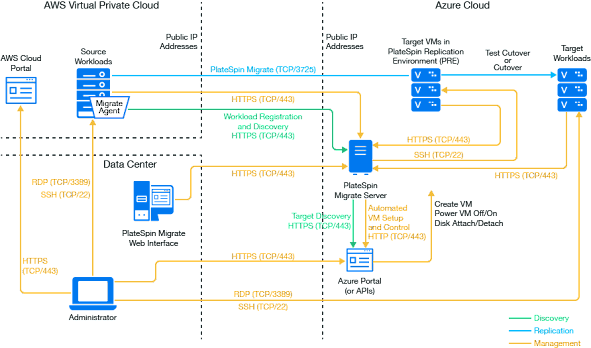
Steps to Migrate EC2 Instances from AWS to Azure
For transferring workloads from AWS to Azure, Microsoft Azure offers a systematic, automated procedure. The procedure uses Azure Site Recovery (ASR) and is similar to using ASR to safeguard on-premise or cloud workloads and then conducting a failover.
The procedure outlined below is for transferring EC2 workloads. Ascertain that the Amazon EC2 instances are running one of the supported operating systems.
Step 1: Set Up Azure Site Recovery
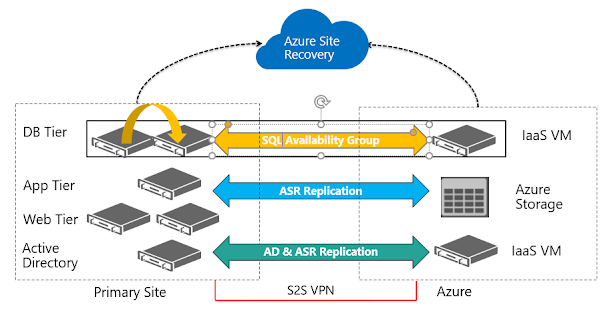
Create an Azure account, configure billing, and build infrastructure components. The Azure Site Recovery (ASR) component should be set up first, since it will lead your migration from AWS to Azure.
Set a protection objective, a source and target, replication parameters, and activate replication from your AWS instances to Azure via the Azure Portal.
Step 2: Prepare a Process Server on AWS
On Amazon EC2, you must install a specific Azure component that will complete the transfer to Azure automatically. Create an EC2 instance and use it to run an Azure Process Server:
During the migration process, the process server receives, optimizes, and sends replication data to Azure.
Take notice of Microsoft’s recommendations for process server size and system requirements.
Ascertain that the process server has access to the EC2 instances that are executing the apps you wish to transfer. Microsoft recommended that the process server be installed on the same subnet as the transferred applications.
Ensure that the EC2 instances you wish to migrate are in the same AWS security group as the process server and that inbound connections on TCP and UDP ports 135-139, 445, 1024-65535 are allowed.
The process server must be registered with the ASR configuration server.
Step 3: Discover EC2 Instances and Replicate to Azure
Create a protection group in Azure Site Recovery and choose the Add Physical Machine procedure. Using their private IP addresses, locate all of the Amazon EC2 instances you want to move to Azure. You can give each instance a friendly name so that you can identify it later in the process.
The EC2 instances you found before will now replicate to Azure. Depending on the number of the AWS instances, network capacity, and resources available on the process server in charge of replication management, this can take a long time to complete.
Step 4: Failover EC2 Instances to Azure VMs
Perform a failover operation to move your AWS apps to Azure after the EC2 instances have finished replicating. Next, be sure to destroy the original EC2 instances and off ASR protection; otherwise, you’ll be charged for the old instances on both AWS and Azure.
Key Considerations when Migrating from AWS to Azure
Vendor lock-in and data portability: Do you rely on Amazon services for storage, data processing, or service delivery in your apps? The more reliant you are on Amazon services, the more difficult the transition will be. Consider whether or not your data is transferrable. Examine the Amazon storage services you use and whether their data formats are compatible with the Azure storage services you want to use. You may need to convert or edit your data in some circumstances.
The hidden cost of migration: When you relocate out of the cloud, most cloud providers, including Amazon, charge you a hidden “migration fee.” This might be in the form of a data egress fee for data that leaves the public cloud. Check to see whether there are any egress fees for the Amazon services you’re leaving, and figure out how much you’ll save.
Differences in availability models: Consider the contrasts between AWS and Azure’s geographical high availability schemes. For high availability, AWS employs Availability Zones to host EC2 instances in several data centers. Locally controlled high availability is provided through Availability Sets in Azure, while at a higher level, Regions allow you to create geo-redundant VMs. Examine which of your present workloads make advantage of Availability Zones and which Azure high-availability solutions they’ll require.
Networking and connectivity: It may be difficult to recreate the same networking architecture on Azure based on your AWS setup. Whether you’re already using Amazon VPC, learn about Azure Virtual Networks and test to see if you can maintain the same degree of connection and security. To verify that connection works on the target cloud platform, you may need to make modifications to the settings or even the application code.
Support for operating systems, platforms, languages and storage protocols: Conduct an inventory of AWS workloads to check that the Azure services support all operating systems, platforms, apps, and programming languages. Check the file protocols your systems utilize, such as NFS, SMB, and CIFS. Anything that isn’t supported may need to be changed, which might add to the migration’s complexity.
Selecting a cloud migration strategy: Based on the previous considerations (and of course there are many other parameters), select one of Azure’s four migration strategies for each of your migrated applications:
Rehost / Lift and Shift: Move workloads from AWS to Azure as-is.
Refactor/Repackage: Make some adjustments to AWS apps so that they can take use of Azure’s features. If your apps rely on Amazon services like RDS, this will be required.
Rearchitect: You’ll need to recompile your app for Azure. If your application is strongly dependent on Amazon services or leverages platforms or systems that aren’t supported by Azure, this could be necessary.
Rebuild: Decommission your AWS application and replace it with an Azure PaaS application.
Azure Data Migration Service
The Database Migration Service from Azure offers a guided migration procedure for databases like as SQL Server, Oracle, DB2, PostgreSQL, and MySQL, as well as automated pre-migration stages evaluation and migration at scale from various sources to a target data volume on Azure.


In my opinion, it is an interesting question, I will take part in discussion.